Yeah but why spend that much when it may take you a year or two to get gpu prices at a good price?
DDR5 will be in next year and hopefully standardized pcie4 on intel motherboards.
Yeah but why spend that much when it may take you a year or two to get gpu prices at a good price?
DDR5 will be in next year and hopefully standardized pcie4 on intel motherboards.
Windows not booting is most likely a software issue, although after a decade the HDD could be done. If you can create a ubuntu live USB on a different computer, then use that to boot the faulty computer and it works, then you’ve most likely ruled out a hardware fault with all except the HDD, and you can most likely take the opportunity to back things up from the non-bootable HDD. Once things are backed up, you can reformat the HDD and try to reinstall Windows. It’s a couple of hours of messing around, but it could save you a couple of thousand $.
If it doesn’t work because the HDD is actually faulty, then you can decide whether you just want to replace the HDD for a couple of hundred, or buy a whole new PC.
If Ubuntu live doesn’t work then you’ve got a more serious hardware issue.
Depending on where you’re based I can help you install windows, as others have said should be good to go with a new SSD to boot from
After reading this, I’m heading over to the technology idiots thread where I belong.
Good advice. I was going to suggest Ubuntu live USB as a test.
don’t build pcs now, buy pre-built with a good warranty/reputation for support. call it a day.
Just to hijack a little bit.
Would you rather a 5800x or a 10900k cpu?
3600mhz c18 or 3200mhz c14 ram?
Typical tech answer: “It depends.” TLDR at the bottom.
They’re both great 16-thread CPUs, but the other specs (clock, boost, cache, PCIE lanes) are all different, (and most of those specs need reinterpretation if overclocking anyway) so I’d imagine they’d out-perform each other by small margins depending on workload. I’d be assessing what kinds of workloads I’d be throwing at them before making a decision (if performance\efficiency was my goal.) That said, it’s not like either CPU is a slouch regardless of workload anyway. If general use, then there’s probably not much in it. OTOH if for example one chip performed better than the other at video encoding, and 99% of the use was video encoding, the efficiency benefits starts to add up.
Of course the above doesn’t take into account availability or pricing, (for both CPU and appropriate motherboard) and which motherboard\memory each is paired with will also impact performance (and overclockability,) so there are a lot of factors to consider.
The other thing is that the Intel chip has onboard graphics, whereas the Ryzen doesn’t. This may or may not be an issue (or even a benefit) depending on your intended application.
Re the RAM; whether the increase in clock speed or decrease in latency is better for overall performance will again depend on workload (though again, the margins will most likely be small anyway.) Of course overclocking on either kit could change this. Again, no accounting for price\availability. As a general rule of thumb Ryzen seems to take better advantage of faster RAM, so if choosing the Ryzen CPU I’d probably put more priority on the 3600MHz RAM.
Of course you’ll also need to make sure that the RAM and HSF are compatible.
Keep in mind that the Intel CPU only supports RAM up to 2933, and the Ryzen up to 3200. To get the RAM to run at its rated speed (for all combos except the 3200 on the Ryzen,) you’d need to either use an XMP\AMP profile (hopefully the motherboard fully supports the RAM) or overclock, or both. From what I’ve read online, people have had mixed success. Probably safest to check the motherboard’s QVL.
TLDR:
All combinations of the above are good, and there won’t be much performance difference between them except for synthetic benchmarks\specific workloads. TBH in the current climate I’d be looking more at pricing\availability, and whether the appropriate motherboard had the other features I wanted (eg PCIE4, how many m.2 sockets connected to the CPU instead of chipset etc.)
Fence sitter 
Ryzen benefits far more from lower latency than higher clock speeds. CL16 seems to be the sweet spot unless you want B die and have the money to spend
Edit: Ryzen 3 supports 3600mhz officially, ryzen 2 was 3200mhz. But I’m pretty sure BIOS updates made up for that
I meant compared to Intel. From the benchmarks I’ve seen, going from 3200 to 3600 on Ryzen seems to get more of a gain than going from 3200 to 3600 on Intel does.
Edit: Also, AMD’s specs page for the 5800X list max supported mem speed as 3200MHz.
The FCLK of the 5000 series can support up to 2000mhz which means it can push to 4000Mhz clock speed with the right OC and kit, but it’s extremely easy to run 3600 kits regardless. Most mobo vendors back this up in their QVL on the website but it’ll obviously differ by manufacturer.
Regardless, the jump from 3200 to 3600 is literally like 1%, as opposed to (IIRC) an approx 8% difference between CL16 and CL18
So you’d go 3200 cl16 over 3600 cl18?
Would depend on the kit but overall yep, I’m actually buying new ram to revamp my own PC. Shoppingexpress currently have a g skill neo kit (CL16, 3200, 32GB) atm for $249 which is cheap AF.
Edit: you can probably overclock a decent 3200 kit to 3400 anyway
I’ll add my 2 cents to this. Windows 10 runs poorly on HDD’s and almost requires an SSD to run properly.
And it does sound like the old HDD has some bad sectors in it or something.
I am not sure on either question to be honest.
Sorry wasn’t a question towards your kit 
OK so Ubuntu Live has allowed me to get in to my computer, I cannot really use Ubuntu particularly well but I can access files etc. I am not so good at being able to salvage files/folders by putting them on a USB and transferring them.
I have some functionality. Better than what I have had for all of 2021 prior to today.
I am near Frankston, is that helpful?
dont fall for bdie traps.
I’m in Bayside up the highway from you - based on Ubuntu working it’s likely that you have a hard drive issue as soundman said. What I would do is pick up a new SSD (you could try PLE in Heatherton) and from there I can help you get that plugged in and hopefully windows installed to be able to boot your PC.
Be wary since your PC is so old it most likely wont support the newest type of SSD so you want one that is a 2.5" incher like this:
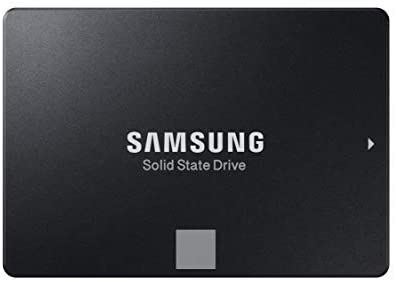
you can send me a DM if you need any more help!